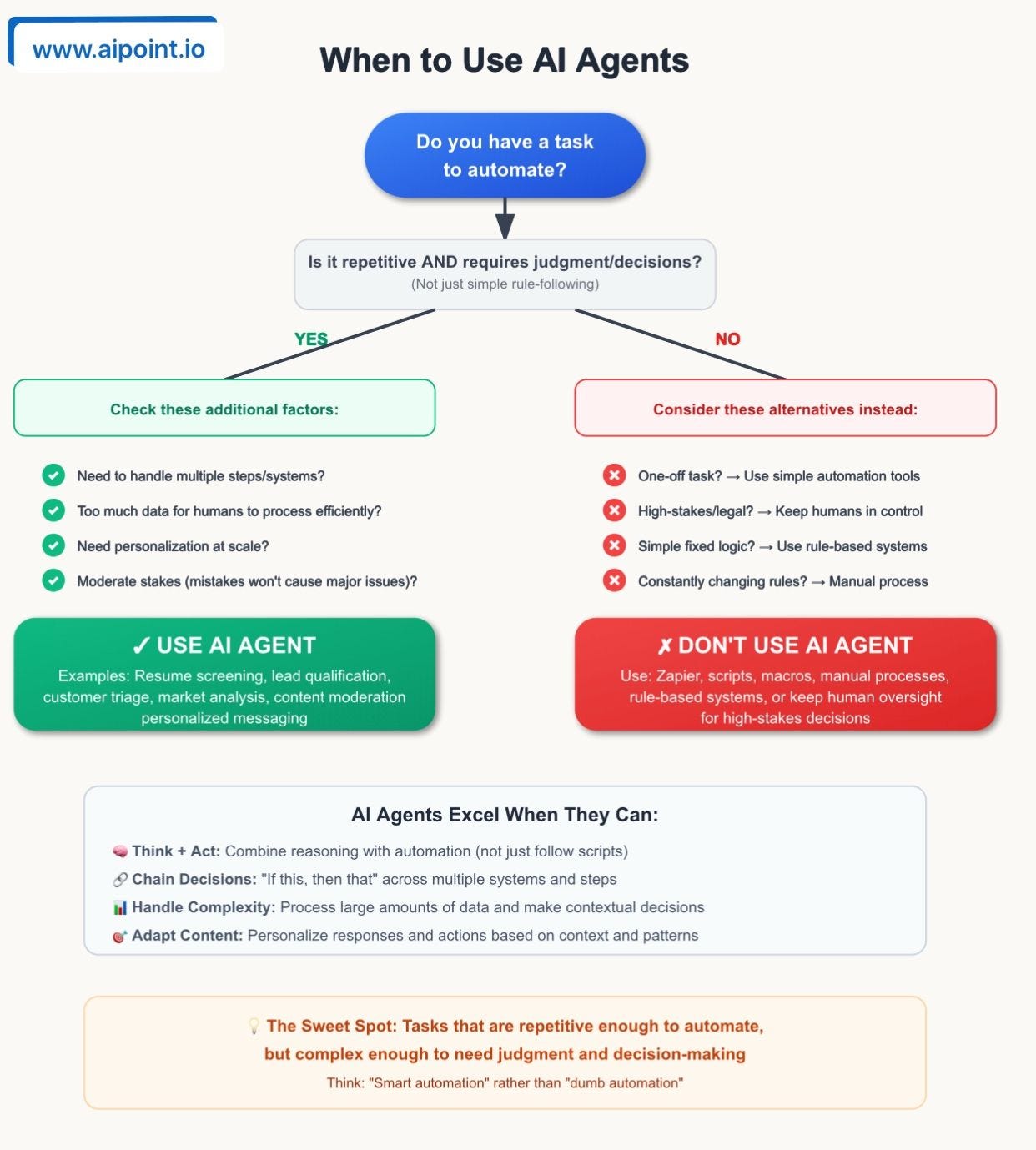AI You Can Trust, Top 5 AI Developer Assistants
In this publication, I share about our top 5 AI developer assistants that help us to build faster at AIPoint, a new upcoming webinar and recent learning on working with low code no code platforms.
AI You Can Trust
Too many AI projects raise security concerns before they even start.
In this free webinar, I’ll walk through how to go from idea to implementation, safely and strategically, with real business impact.
Nick Fagan, Managing Director at Next Practice Management, will join me on this webinar to share how to strengthen your security posture while staying agile and compliant.
📅 Wednesday 20th Aug 10 am AEST
🔗 https://events.humanitix.com/ai-you-can-trust
If you're exploring AI for your business, this one's for you.
5 open-source frameworks to build AI Agents and workflows
If you're building AI agents and workflows, these 5 open-source frameworks will come in handy.
These tools give you visual control, LLM flexibility, and full observability, all without the black-box mystery.
🔰 Visual Workflows
Design logic on a canvas, no YAML, no black-box config.
🔰 Prompt-Level Control
Tweak prompts, tools, and model settings just like your LLM expects.
🔰 Model Switching
Run agents across OpenAI, Claude, Gemini, or Llama, no rewrites.
🔰 Built for Agents
Purpose-built for prompts, memory, tool calls, and reasoning.
🔰 Local to Cloud
Start with Ollama locally, scale to the cloud when ready.
🔰 Full Visibility
Track runs, latency, errors, and cost, all in one view.
Frameworks to Explore:
🔹 FlowiseAI (YC S23): A visual LangChain builder. Link: https://github.com/FlowiseAI/Flowise
🔹 Langflow: Simple UI for LLM workflows. Link: https://github.com/langflow-ai/langflow
🔹 AutoGen: Multi-Agent Framework for complex AI agent apps. Link: https://github.com/microsoft/autogen
🔹 Sim Studio (YC X25): Lightweight Agent Platform, built with minimal setup. Link: https://github.com/simstudioai/sim
🔹 WorkflowAI: An open-source platform where product and engineering teams collaborate to build and iterate on AI features. Link: https://github.com/WorkflowAI/WorkflowAI
Drop a comment if you’ve built with them, or if there’s another open-source tool we should check out!
Top 3 Low Code No Code Platforms
Since using AI tools, our team has shipped 40% faster to production.
Here's the interesting part: we didn't use AI to skip coding.
Instead, we used AI to amplify our development process. This lets our team focus on what matters most: architecture, user experience, and business logic.
These 3 platforms made the biggest difference:
🔰 n8n: Open-source and flexible, great for full control over data and logic
🔰 Make: Visual workflows that connect AI tools with simple drag-and-drop
🔰 Zapier: Fast automation for everyday apps and quick AI-powered wins
Whether it's automating hiring workflows, customer journeys, or business insights, these tools help you test, iterate, and scale faster than traditional development.
Any other tools that worked well for your product development? Share in the comments.
Top 5 AI Developer Assistants
Over the past year, we have used various AI tools to ship faster.
But how does that work for us?
We don't use AI tools for vibe coding, but rather for amplifying our development process, so, the team can focus on architecture, user experience and business logic.
Here are the top 5 AI Developer Assistants that help us to move fast in the market.
1. Buzzy Best for rapid mobile app development. Go from Figma design to app in minutes
2. Lovable Great for web development and SaaS with full stack support.
3. Copilot Powerful full stack developer assistant.
4. Amazon Q Knows everything about AWS infrastructure, no AWS certs are required.
5. Replit Lightweight cloud IDE for PoC development at the lowest cost.
What are your favourite AI development tools? Comment below 👇
Should we build an AI Agent for this?
A question came up multiple times during technical discussions this week.
Everyone keeps getting excited about AI Agents (totally get it!), but sometimes a simpler approach works better.
Here is my approach to when to use AI Agent and when don’t:
Use them when:
• You need judgment, not just clicks
• There’s too much data for humans
• The process is repeatable but flexible
• You want to personalize at scale
Skip them when:
• A simple script will do the work
• Accuracy is mission critical
• You don’t have clean data or context
AI isn’t magic, if we use it right, it’s a massive multiplier.
How do you approach implementing Gen AI solutions? Comment below.