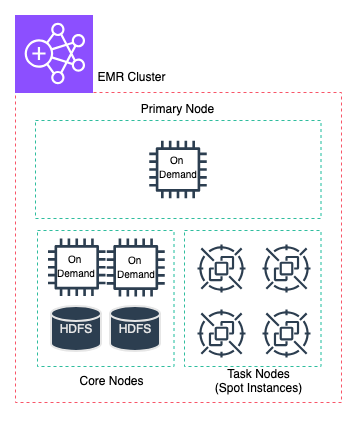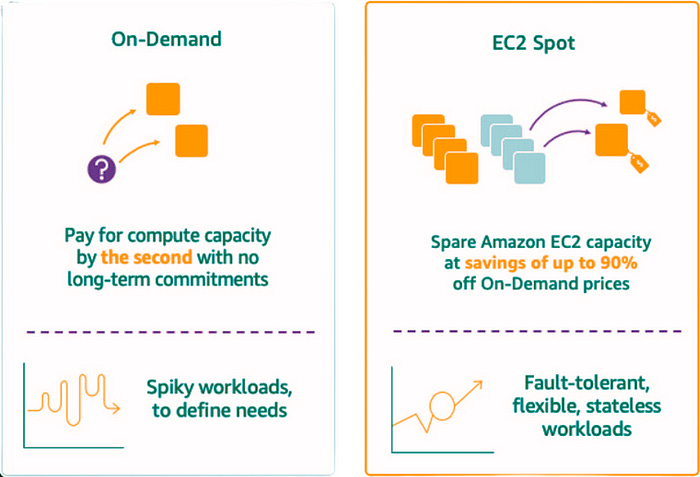Cost Efficient Big Data Processing with Amazon EMR
This blog is a snippet of the “Mastering Solutions Architecture” course on udemy. Check out the full course here.
When it comes to managing large-scale data processing, Amazon EMR (Elastic MapReduce) offers a powerful solution. In this post, we’ll break down how EMR clusters work, their components, and how to set them up to achieve optimal scalability and cost-efficiency.
The video tutorial of this blog is available here.
Understanding Amazon EMR Clusters
The core component of Amazon EMR is the cluster — a collection of Amazon EC2 instances that work together to process data.
Each instance in the cluster is referred to as a node, and these nodes have specific roles within the cluster:
Primary Node: This node coordinates the cluster by managing data and task distribution, tracking task statuses, and monitoring the health of the cluster.
Core Node: This node performs tasks and stores data in the Hadoop Distributed File System (HDFS). It’s essential for clusters requiring data storage.
Task Node: Task nodes only perform tasks and don’t store data in HDFS. They are optional and can be added based on workload requirements.
Every EMR cluster includes at least one primary node, and for multi-node clusters, core nodes are necessary, with task nodes added as needed.
Setting Up an EMR Cluster: Why Use Instance Fleets?
For optimal scalability and cost-efficiency, we recommend using Instance Fleets when setting up an EMR cluster.
With instance fleet configurations, you can choose multiple instance types and purchase options (On-Demand and Spot instances) within a single cluster, allowing for greater flexibility. Here’s why instance fleets are beneficial:
Cost Savings with Spot Instances: Spot instances are more cost-effective than On-Demand options. Using Spot instances within an instance fleet can significantly reduce costs while maintaining the necessary computational power.
Automatic Resource Scaling: Instance fleets enable automatic scaling based on availability and demand within a region or availability zone, ensuring the cluster adapts to workload requirements.
Enhanced Resilience: By distributing instances across different availability zones, the cluster remains operational even if some instances become unavailable.
Choosing the Right EC2 Instance Types for Your Cluster
Selecting the appropriate instance type for EC2 instances in the EMR cluster is crucial for efficient processing.
Instance types vary based on the nature of the workload:
Compute-Optimized: Best for high-performance computations.
Memory-Optimized: Ideal for tasks requiring large memory, such as data aggregation.
General Purpose: Suitable for a balanced mix of compute and memory needs.
Storage-Optimized: Effective for large-scale data storage and retrieval.
For example, if you’re aggregating patient data, memory-optimized instances can handle data processing efficiently without memory bottlenecks.
Building a Data Processing Workflow on EMR
A robust data processing workflow on EMR often includes these four stages:
Data Cleaning: This stage ensures data quality by validating completeness, accuracy, and consistency. Cleaning involves standardizing data formats, detecting errors, and addressing issues like missing values or outliers.
Data Verification: This step checks that the data adheres to the quality standards required for subsequent processing.
Data Transformation: This stage normalizes and aggregates data, such as summarizing lab results or combining treatment histories. Filtering out redundant data ensures the final dataset is streamlined for analysis.
Data Storage: The processed data is loaded into a storage solution like Amazon S3 or Amazon Redshift. Using partitions — such as by state, patient ID, or data type — enables efficient querying and retrieval for analysis.
Post-Processing: Cluster Termination
Once the EMR job completes, the cluster automatically terminates, avoiding unnecessary costs. This feature makes EMR an excellent choice for managing data workflows without needing to maintain infrastructure long-term.
Conclusion
Amazon EMR provides a scalable, cost-effective solution for complex data processing tasks. By leveraging instance fleets, choosing the right EC2 instance types, and following a structured workflow, you can build efficient systems that adapt to varying workloads and keep costs under control.