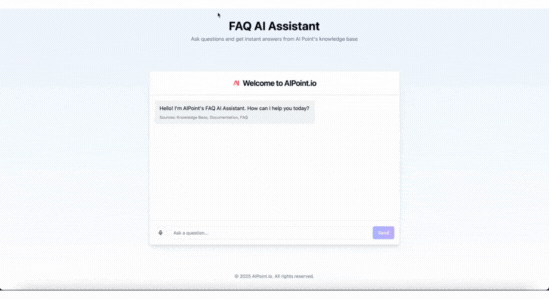OpenAI AgentTypes, InvoiceScanner AI Agent and Live FAQ Assistant
More AI Agents and Assistant are available to explore. Check this post out and contact me if you have any questions.
If you're building AI workflows or assistants using OpenAI + LangChain, you've probably run into errors when using multiple tools.
Here’s the thing: not all AI agents are created the same, and picking the wrong type can break your tools or make them unreliable.
Here’s a simple breakdown to help you use it right:
1. ZeroShotAgent (aka ZERO_SHOT_REACT_DESCRIPTION)
→ Simple, and fast, but only works with tools that take a single string input.
→ Suitable for: Basic calculators, and summarizers.
→ Not recommended for: Anything needing multiple arguments (like file_path + content).
2. StructuredChatAgent (STRUCTURED_CHAT_ZERO_SHOT_REACT_DESCRIPTION)
→ Lets you pass multiple named inputs (like JSON).
→ Works without OpenAI function-calling models.
→ Can be less reliable in argument parsing.
→ Great fallback for non-OpenAI models.
3. OpenAI Functions Agent (OPENAI_FUNCTIONS)
→ The gold standard for tool use.
→ Works with OpenAI models like GPT-4 Turbo and GPT-3.5 Turbo.
→ Translates natural language into structured arguments perfectly using function-calling.
→ Suitable for: Multi-step agents, workflows, or anything where your tools have complex inputs.
If you’re using GPT and building with Langchain, go with AgentType.OPENAI_FUNCTIONS. It’s reliable, clean, and works well with multiple tools and structured input.
What agent type has worked best for your projects? Comment below.
From Figma to Invoice Scanner AI Agent
We recently teamed up with Buzzy to turn a Figma design into a fully functional mobile app, complete with an AI backend that scans receipts, extracts key data, categorizes it using LLMs, and syncs it with QuickBooks.
→ Designed in Figma
→ Built front-end with Buzzy’s low-code platform
→ Powered by AI agents on AWS (OCR + categorization)
→ End-to-end: from upload to real-time data sync
This is what business-ready AI looks like:
→ Fast to deploy
→ Scalable
→ Customizable
→ Zero dev heavy lifting
Check out the full demo video here.
Let’s build smarter, not harder.
Live FAQ Assistant
Our FAQ Assistant is live, it’s designed to answer your questions about anything related to AIPoint.io. Check it out here.